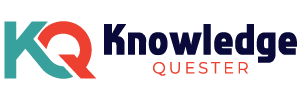It is possible to use Snapchat on the web if you are interested in doing so. You can find instructions here if you are interested.
As a result of Snapchat for Web, you can now use Snapchat on your PC as well.
As of today, Snapchat has released the web version of the app, making it easier for the community to stay in touch when they are at their computer. If you are working, learning, or browsing on your PC, Snapchat for Web will help you keep the conversation going no matter where you are.
As we will show you how to get started with the new Snapchat for Web experience, we will guide you through the process.
Why Should You Use Snapchat on the Web?
It is important to note that Snapchat’s web interface has many of the same features as its app version, while also allowing for a wider chat window than its app version. As a result, you will be able to continue to converse with your friends, as well as make voice and video calls with them.
Although Snapchat is available on the web, there are some limitations as well-you cannot post pictures to your story or view anyone else’s story if you’re on the web. It is possible, however, to take snaps and send them to your friends if you so desire. As a result, you should be able to keep your Snapchat streaks going.
In comparison to the app, the web version of the app focuses more on the chat features of the app. Since the web version of Snapchat has a larger screen, this is possible, so if you prefer to use Snapchat for direct messaging and group chats, the web version is a great option for you.
How to use Snapchat on the web
Snapchat for Web was initially only available to Snapchat Plus subscribers, but now the company has made it available to everyone and you can use it for free. The application is now available on your desktop, and all you need to use it is a web browser and you will be able to use it right away.
So, here is how to use Snapchat on the web:
- You can log in using your Snapchat username and password by going to web.snapchat.com and entering your username and password.
- After that, you will be prompted to complete the verification process on your phone.
- If you confirm, you will be able to access all the features of Snapchat for Web on your PC as soon as you complete the verification process.
It is important to keep in mind that not all Snapchat features are available on Web Snapchat. At the moment, the core features of the app such as sending messages, snaps, and video calls as well as chatting via video and voice calls are the only ones available.
What is Web Snapchat?
As its name implies, Snapchat for Web is a web-based version of the popular messaging app that can be used with any web browser. It was launched in July 2022 as a way to help keep the conversation going between members of the community from the convenience of their computer.
Snapchat for Web allows you to send messages and snaps, as well as have video and voice calls with other Snapchat users. As part of this subscription, you will also have access to the mobile app’s messaging features, including chat reactions. There are plans to bring features to the web at some point in the future, including the ability to view Stories and Memories.
I think that covers everything you need to know about Snapchat for Web. You may also want to take a look at other useful Snapchat guides such as how to see your best friends’ list on Snapchat Plus or how to create Snapchat Plus planets before you leave.
Lear how to edit a video with Adobe Express – Adobe Spark offers a user-friendly interface with drag-and-drop functionality, making it easy to create professional-looking videos without prior editing experience.